Have questions? Log in to access chat

Wirepath’s expanded line includes direct burial speaker wire, Lutron-compatible wire, plenum-rated cables, and more.


Your choice is our mission: Snap One now offers Sanus and Chief mounts online.

Deliver enterprise-grade networking solutions and get 3X the Partner Rewards! *
*Terms and conditions apply.

WattBox provides three distinct ways to fix problems, reduce service calls, and prevent truck rolls. Combine WattBox’s scheduling and auto-reboot with OvrC Home and OvrC remote management, and you have a one-of-a-kind power conditioner.

Bring true 4K HDR entertainment to your customers with the latest laser light source projectors from Sony, offering crisp, vibrant HDR images, even in well-lit spaces.

New accessories and modules are available for the Control4® DS2 Door Station.

Bring world-renowned Triad sound to your architectural speaker projects with Triad PDX.

The Veranda 3 features Android TV, giving your customers access to over 700,000 movies and shows via their favorite apps.

All the installation tools you'll need to terminate Cleerline fiber cable and connectors quickly and cleanly.
As Control4 experts, you know that 4Sight enables the best Control4 experience, but did you know that many customers report that they have never heard of 4Sight? Customers can learn about it and subscribe to 4Sight in the Control4 Mobile App. They will see notifications and will be given the option to watch educational videos about how 4Sight can further enhance their smart living experience. Videos highlight services such as:
In the U.S. and Canada, customers can purchase and manage their 4Sight subscription through their Control4 mobile app. Customers who live outside of the US and Canada will be instructed to make their purchases by logging into the Customer Portal on customer.control4.com or by contacting their dealer to subscribe or renew their 4Sight plan. See FAQs here.
4Sight is available for customers with systems installed prior to April 23, 2024. For any systems installed after that date, Connect is the required software service that replaces 4Sight.
Learn MoreYour customers need peace-of-mind. Whether it’s remembering to shut the garage before going on a road trip with the family or arming their security system as they head out the door to work. Or they might just want to make sure that everything is OK with a quick peek at each of their surveillance cameras while they are on vacation or are away on business. They can do all of that from around the block or on the other side of the world using the Control4 App and Remote Access into their system, which is provided with an active subscription to 4Sight.
With so much going on in their daily lives, your customers rely on real-time notifications to alert them of important events and to keep them updated for additional peace-of-mind. Whether it’s a simple notification to let them know the kids got home from school safely, or a useful alert to remind them to replace the batteries in the door lock, or as important as an alarm that smoke or a leak has been detected, a 4Sight subscription enables real-time push notifications from their Control4 system to their mobile devices to keep them informed. And they expect nothing less.
Let them stay up to date with what matters to them. They can even create and edit their own notifications for status updates, device states, or system events with When >> Then for personalized communication. Empower your customers to control their smart living experience.
Voice assistants have quickly become part of everyday family life and are becoming more important to the way we live. These assistants can also provide a convenient new way for consumers to interact with their Control4 Smart Home. With 4Sight your customers can now tell their house what to do—whether it’s turning off all lights when it’s bedtime, setting the perfect mood for dinner, or asking for a helping hand when their hands are full.
Using Josh, Amazon Alexa, or Google Assistant, you can control a specific device, a few devices simultaneously, or your entire Control4 Smart Home with just your voice. Voice interaction with your smart home is natural and straightforward, for example:
House guests can effortlessly activate music, turn on or off a single light or multiple fixtures at once, lock doors, or adjust the temperature, all without lifting a finger.
Learn MoreWhether it's an expected guest or a delivery, Intercom Anywhere lets customers see who is at their front door and remotely control door locks, lighting, or anything else you can think to program. It also enables them to make video calls between touch screens throughout the house or from their mobile phone to a touch screen.
With the latest updates to Smart Home OS 3, third-party door stations can be integrated into Control4 Intercom. Door stations that support standards-based SIP and certified driver include 2N, Comelit, DoorBird, DNake, and Akuvox.
Third-party driver developers can now create drivers for other door stations using our template driver available in the DriveWorks SDK release 3.1.





The Control4 Intercom solution is now even better for multi-dwelling units.
Intercom Anywhere makes mobile phones part of your Control4 Intercom experience with the Control4 OS 3 apps for iOS and Android. Homeowners can always see who is at the front door—and also have a new way to stay connected with their family and control their home.
Built into the Control4 OS 3 app, Intercom Anywhere is fast and quickly notifies homeowners when someone rings their Control4 Chime Video Doorbell, the DS2 Door Station, or any other supported door station. And, best of all, Intercom Anywhere works virtually anywhere in the world.
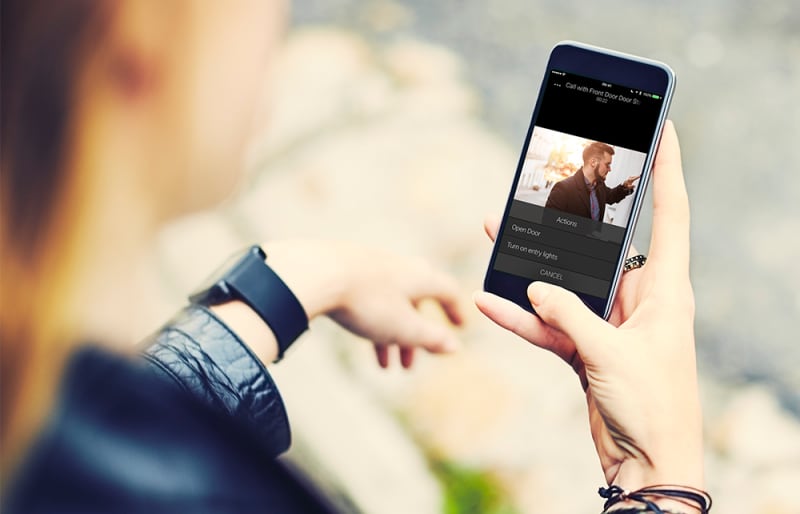

Any video doorbell should allow you to use a smartphone to see and talk to visitors at the door, but Control4 Intercom Anywhere also allows homeowners to control their smart home during an intercom call. Two custom-programmed buttons are available to turn on lights, unlock the door, open the gate or garage, disarm the alarm, or anything else you would want to do when a visitor comes to the door.
More than just a connection to the front door, Intercom Anywhere lets the family stay connected throughout the house.
Family members not answering their phones? While at the store, simply use Intercom Anywhere built into the Control4 OS 3 app to call from your mobile device into any of the touchscreens at home. Need to check in on the kids with the new sitter? Get video-connected to the playroom or any other room to be quickly assured that all is safe and sound.


Offer your customers a complete, premium solution that delivers both convenience and security while matching their home and lifestyle.
The Control4 Chime Video Doorbell and the Control4 DS2 Door Station feature upscale, metal finishes and offers an exceptional audio and video intercom experience—enabling customers to monitor and communicate with the front door or their security gate while complementing their home, not detracting from it.
The Control4 T3 and T4 Series Touchscreens deliver always-on, dedicated control over all the technology in a home and include HD video intercom and crystal-clear audio intercom for convenient communications from room to room or with visitors at the door.
With our portfolio of Luma, Visualint, and Pakedge IP Cameras, high-definition video surveillance solutions, homeowners can monitor their home and property at any time, from anywhere. Visible cameras deter criminal behavior and mischief, giving homeowners peace of mind that their home and family are safe and secure.
Check out the benefits of Intercom Anywhere for your own home or showroom by downloading Control4® Operating System 3.0 (or greater) and the Control4 OS 3 app today, then start showing Intercom Anywhere to your customers. Here is how you get started:
*OS 2.10.3 was the first OS release to support the Intercom Anywhere experience. Any customer running OS 2.10.3 – 2.10.6 will have to download a separate Intercom Anywhere app from the Apple App Store, or Google Play. See the OS 2.10.3 release notes for more information. Any customers running OS 3.x will have the Intercom experience built directly into the latest version Control4 OS 3 app.
From changing schedules, evolving tastes in music, or along with the seasons or holidays, 4Sight gives customers access to When >> Then personalization. This hands-on customization allows them to modify minor things like lighting schedules, or change which playlist comes on when they press the Cooking button on the kitsch keypad. When >> Then lets customers adjust and experiment with many features without impacting the core programming allowing them to fine-tune their homes in little ways so you can focus on more critical programming needs. And When >> Then lets them test their programming before they make it active, so they know that it will do exactly what they want.
Homeowners want the ability to personalize their Control4 Smart Home without calling a dealer. It’s been a top request from you and your customers for a very long time.
When >> Then is a web-based tool that homeowners access through their Control4 account to personalize their home. With only a few clicks, they can tie a keypad button to a playlist, receive a push notification when their security system is in an alarm state, and adjust the schedule for their Smart Lighting. The options are only limited by the types of products installed in their home.
Customers who use When >> Then start to imagine the possibilities that Control4 offers, and they want more of it.

There are dozens of available "When" actions that homeowners can use to customize their homes. Here are just a few of them:
"Thens" are automated reactions that homeowners want to happen in response to "When" actions. Here are a few of them:
Most dealers create custom programming using Composer Pro, a great tool that also gives them the ability to see programming that homeowners create using When >> Then. By default, Composer Pro programming is locked so homeowners can’t modify the important work that their dealer has done.
Starting with OS 2.10.4, dealers now have the ability to unlock each element of their Composer Pro programming so homeowners can personalize it without having to start from scratch. In Composer, dealers simply click on the programming that they want to unlock and assign it to the customer. Homeowners can then access this programming through When >> Then.
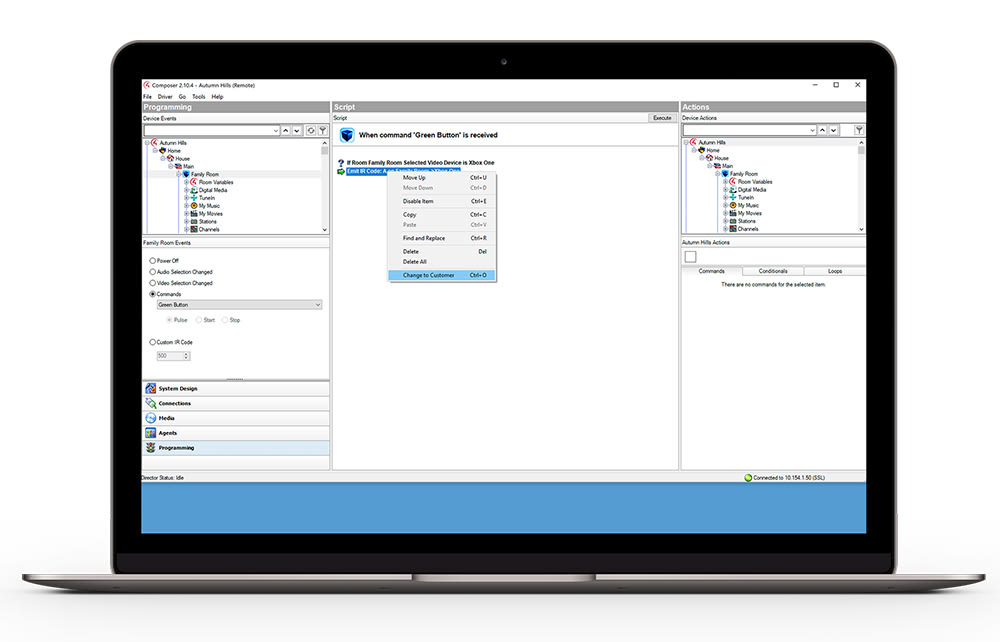

Homeowners can be wary of automation systems that require a dealer for every change. Now they can feel confident in their choice of dealer and automation platform, knowing they have the ability to personalize their home on their own. And as they get a taste of what can be done through automation, they’ll want even more.
Log in to your Control4 account to give When >> Then a try. Then make When >> Then part of every demonstration with a customer.
The latest update to When >> Then gives homeowners even more ways to personalize their Control4 Smart Home with the ability to now specify THEN events that happen only when certain time criteria is met, such as day time or between 11 p.m. and 6 a.m. Here is a simple example:
WHEN the Kitchen keypad button is pressed
THEN activate the Good Night lighting scene
Delays are another new feature in When >> Then, giving homeowners the ability to specify THEN reactions that occur seconds, minutes, or even hours after the WHEN action. Here is a simple example:
WHEN the Kitchen keypad button is pressed
THEN activate the Good Night lighting scene
Sometimes it makes sense to include a delay with a time element to create the perfect experience. Something like this:
WHEN the Kitchen keypad button is pressed
THEN activate the Good Night lighting scene
Customers who use When >> Then start to imagine the possibilities that Control4 offers and they want more of it. Include When >> Then in all your conversations with customers, then provide them with the Tips for Using When >> Then sheet that offers ideas for their own home.
This product requires authorization. Click below to begin the process.
You are currently restricted from purchasing this product.
Please contact Customer Service if you have any questions.
Your authorization is pending.
Please contact Customer Service if you have any questions.
@@SKU requires authorization. Click below to begin the process.
Your authorization is pending for @@SKU.
Please contact Customer Service if you have any questions.
You are currently restricted from purchasing @@SKU.
Please contact Customer Service if you have any questions.

