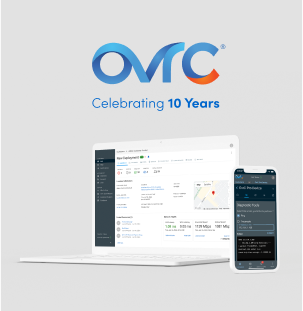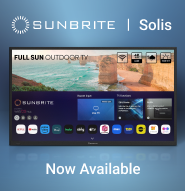Binary™ 320 Series 1080p over 1CAT Extender with IR (In-Wall RX)
As displays get thinner and thinner, finding places behind the screen to hide HDMI extenders and power supplies gets tougher and tougher. Cut the clutter and get a cleaner install with the Binary™ Single Cat 5e/6 HDMI 3D Extender. It transmits full HDMI 3D and bidirectional IR up to 130’ over a single Cat5e/6 cable. The recessed, in-wall receiver makes the most out of the shrinking space behind TVs, providing room for bulky connectors. It even has a remote powering option to eliminate the need for a power supply behind the TV.
Binary™ 320 Series 1080p over 1CAT Extender with IR (In-Wall RX)
As displays get thinner and thinner, finding places behind the screen to hide HDMI extenders and power supplies gets tougher and tougher. Cut the clutter and get a cleaner install with the Binary™ Single Cat 5e/6 HDMI 3D Extender. It transmits full HDMI 3D and bidirectional IR up to 130’ over a single Cat5e/6 cable. The recessed, in-wall receiver makes the most out of the shrinking space behind TVs, providing room for bulky connectors. It even has a remote powering option to eliminate the need for a power supply behind the TV.

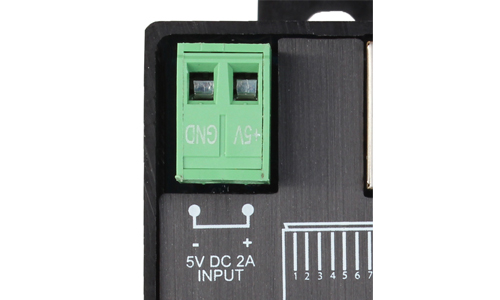
Remote Powering
If there's no outlet near your receiver, you can remotely power the extender. Everything you need is in the box - the removable screw terminal and the female power supply adapter - so just add a 16- or 18-gauge 2-conductor wire, and you're ready go. The power supply can easily go in a rack or other out-of-the-way place.

Perfect Fit
Having more options is never a bad thing. That’s why this wall plate receiver is specifically designed to fit any single-gang J-box. It comes with a basic white decora plate, but you can swap it out for whatever color matches the install.
Built In ESD & Surge Protection
Intelligent circuit design, perfected through extensive hardware testing, has resulted in a very robust product with excellent ESD and surge protection that exceeds CE Level 3 standards. During development, they were hit with ESD at 15KV and surges up to 2500V.
HDMI® (with 3D)
This extender offers full support of HDMI® (with 3D), Deep Color and HDCP 2.0, as well as support for Dolby® True HD, Dolby® Digital Plus, DTS™-HD Master and LPCM audio formats.
Bi-Directional IR
Over the same CAT5e cable, you can easily send commands from a control system to the TV – and simultaneously control DVD players, cable boxes and other source equipment from the TV location.
Locking Power Plug
Our in-line power supply has a screw lock to secure the power to the unit. No more worries about service calls just because the plug fell out when the TV was moved.
| B-320-1CAT-HDIR-W |
|---|
Yes |
HDMI 3D |
HDMI Type A 19-pin |
Carrier frequency: 20-60kHz |
5 Volts (peak-to-peak, TTL) |
Human Body (air gap): 15kV; Human Body (contact): 8kV; Core chipset: +/-8kV |
1CAT |
Latch-locking |
1.2 Volts (peak to peak) |
6.75 Gbps |
Black |
1 x 3.5mm Stereo |
Metal |
20-90% RH (no condensation) |
32-104°F |
3W Max |
5V DC 4A |
Each |
1.1 lbs |
1U |
HDCP Compliance |
HDMI Compliance |
HDMI Connector Type |
IR Signal Frequency |
Input DDC Signal |
ESD Protection |
Extender Technology |
Power Connection Type |
Input TMDS Signal |
Supported Video Bandwidth |
Color |
IR Inputs |
Construction |
Operating Humidity |
Operating Temperature |
Power Consumption |
Line Voltage |
Sold As |
Weight |
Rack Spacing |
Manuals and Guides
Support Documents
Technical Drawings
2-Year Limited Warranty
This Binary™ product has a 2-year limited Warranty. This warranty includes parts and labor repairs on all components found to be defective in material or workmanship under normal conditions of use. This warranty will not apply to products that have been abused, modified or disassembled. Products to be repaired under this warranty must be returned to Snap One or a designated service center with prior notification and an assigned return authorization number (RA).
Keycap engravings
This feature is not currently optimized for mobile devices. We apologize for any inconvenience this may have caused. Please access Keycap engravings from a tablet or desktop computer.