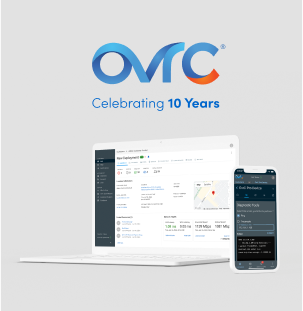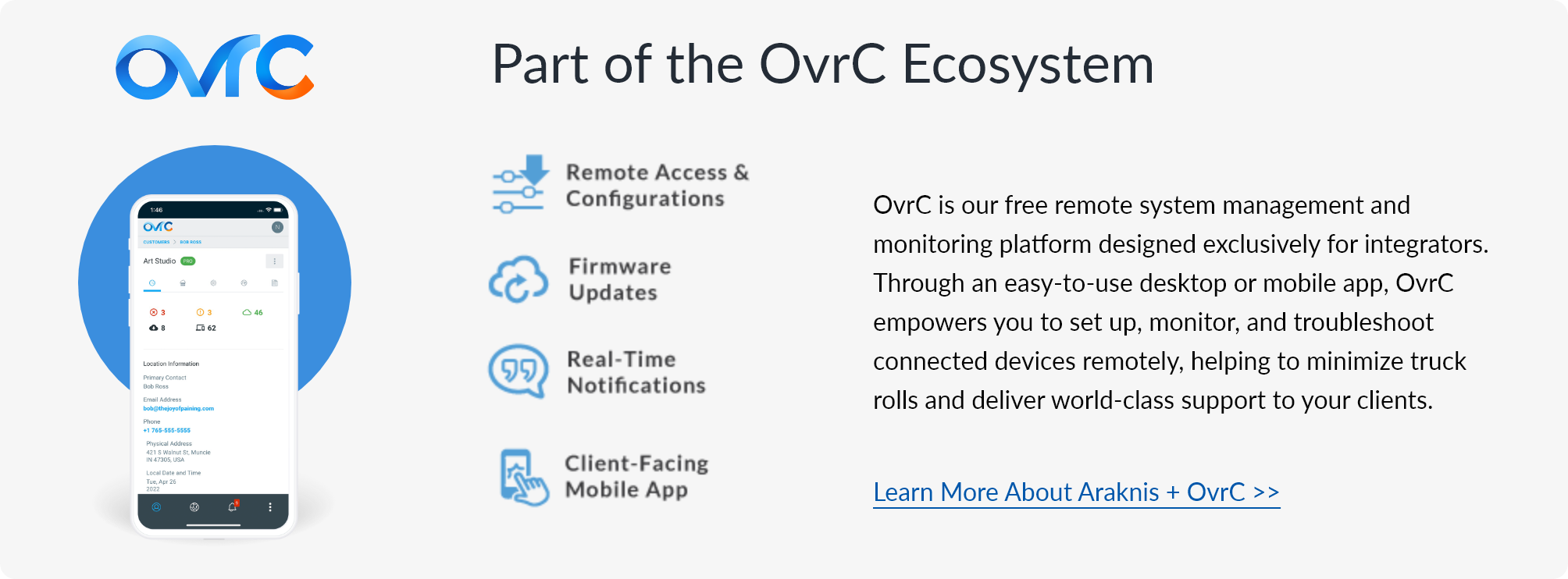Araknis Networks® 510 Series Indoor Wireless Access Point
Deliver higher speed on more devices than ever before with the Araknis Networks® 510-series Wave 2 AC 1300 Indoor Wireless Access Point. The latest Wave 2 AC technology permits more devices to talk to the access point simultaneously, making it perfect for high-density networks with multiple wireless clients.
Araknis Networks® 510 Series Indoor Wireless Access Point
Deliver higher speed on more devices than ever before with the Araknis Networks® 510-series Wave 2 AC 1300 Indoor Wireless Access Point. The latest Wave 2 AC technology permits more devices to talk to the access point simultaneously, making it perfect for high-density networks with multiple wireless clients. With 2x2:2 Wave 2 Wireless AC antenna, this WAP delivers a reliable connection with speed up to 1300Mbps. A stylish round design makes for easy mounting and a modern look. Beyond its shape, it fits flush against the ceiling, and the LED is hidden inside, making for a gentle, diffuse light.
Please order the Araknis 12v Power Supply to power the access point with AC power.




Dual Band

Indoor

Embedded Antenna

PoE+

OvrC Enabled
Wave 2 Wireless

Wi-Fi AC 1300 Mbps
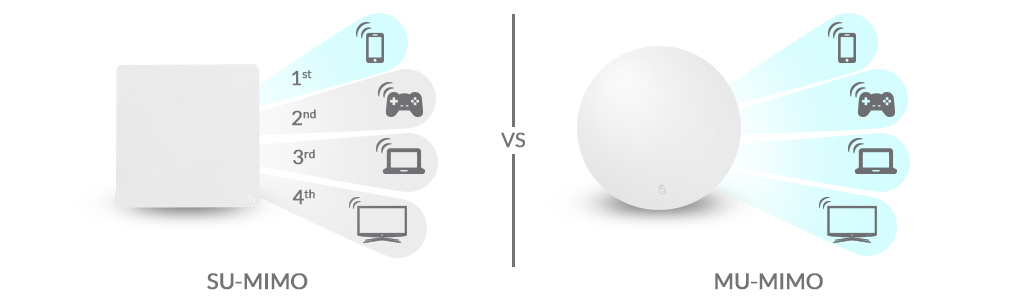
Wave 2 AC
Install the latest technology with the next iteration of Wi-Fi AC. Wave 2 AC permits multiple users to talk to the access point simultaneously (MU-MIMO) and allows the access point to handle more communication, producing less congestion on the network and offering support for higher throughput. This feature makes the Araknis 510-Series WAP perfect for high-density networks that need to handle more wireless devices.

Stylish Round Design
We heard your requests for a round access point, and we’ve delivered. The 510-Series boasts a sleek form factor that blends in wherever it’s placed. You can mix and match with the 500-Series square WAPs to suit any customer’s aesthetic preferences. We even created a unique installation method that allows for easy slotting.
Powerful Performance
With 2.4 and 5GHz radio signals running concurrently, you have more availability for traffic and less chance for a frustrating, slow connection. With 2x2:2 Wave 2 AC antenna, your clients will get a reliable connection and incredible speed up to 1300Mbps aggregate. With so much speed and power at the ready, these WAPs handle 4K streaming and multiple HD displays with ease.
Beamforming
As part of the 802.11ac standard, chipset-based beamforming automatically directs the wireless signal toward heavily used clients, maximizing signal strength and minimizing side noise on every device.
PoE+ Powered
You don’t need to run extra wiring to power this WAP. Simply plug in your existing category cable by utilizing the 802.3at standard, and you’ll be powered up and ready to go.
Fast Roaming Capability
Fast Roaming allows for a quick and seamless transition between multiple wireless access points. The location-based triangulation helps determine the closest and strongest AP, then automatically connects your device.

Network Control with OvrC Home
With Araknis and OvrC, your customers can easily manage their wireless devices. Easy-to-set up user profiles allow users to schedule and restrict Wi-Fi access as they see fit. And unlike competitors who require a separate box or third-party service, OvrC uses the native capabilities of the WAP, so you get full control and flexibility. Learn more about Wi-Fi management >>
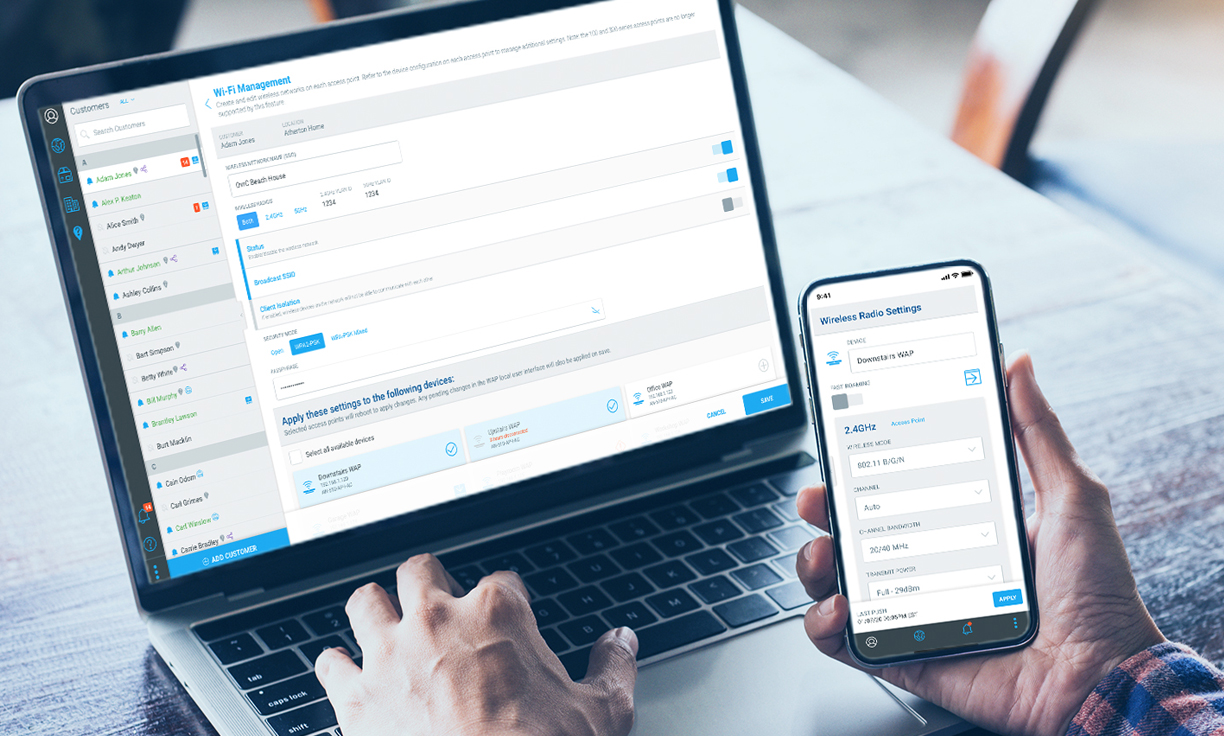
Fast Setup with OvrC Wi-Fi Management
With cloud configuration for projects with multiple access points, you can add or edit networks, manage SSIDs, and set up channel and roaming settings from the OvrC mobile or web app, eliminating hours of manual setup time.

Additional Ports
The 510-Series WAP has two ports, giving you a network out port directly at the site, like behind a TV or junction box.

Discreet & Elegant
The low-profile design of the 510-Series makes this a WAP you’ll be proud to show off to your customers. This WAP fits flush with the ceiling so you can’t see the mounting plate. The blue LED is embedded within the access point, making for a diffused light that doesn’t draw your customer’s eyes.
Support Documents
2-Year Limited Warranty
This Araknis product has a 2-Year Limited Warranty, subject to the terms and conditions of the Snap One Limited Hardware Warranty.
Keycap engravings
This feature is not currently optimized for mobile devices. We apologize for any inconvenience this may have caused. Please access Keycap engravings from a tablet or desktop computer.