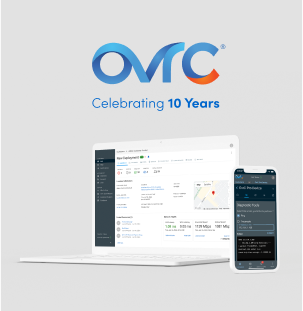Araknis
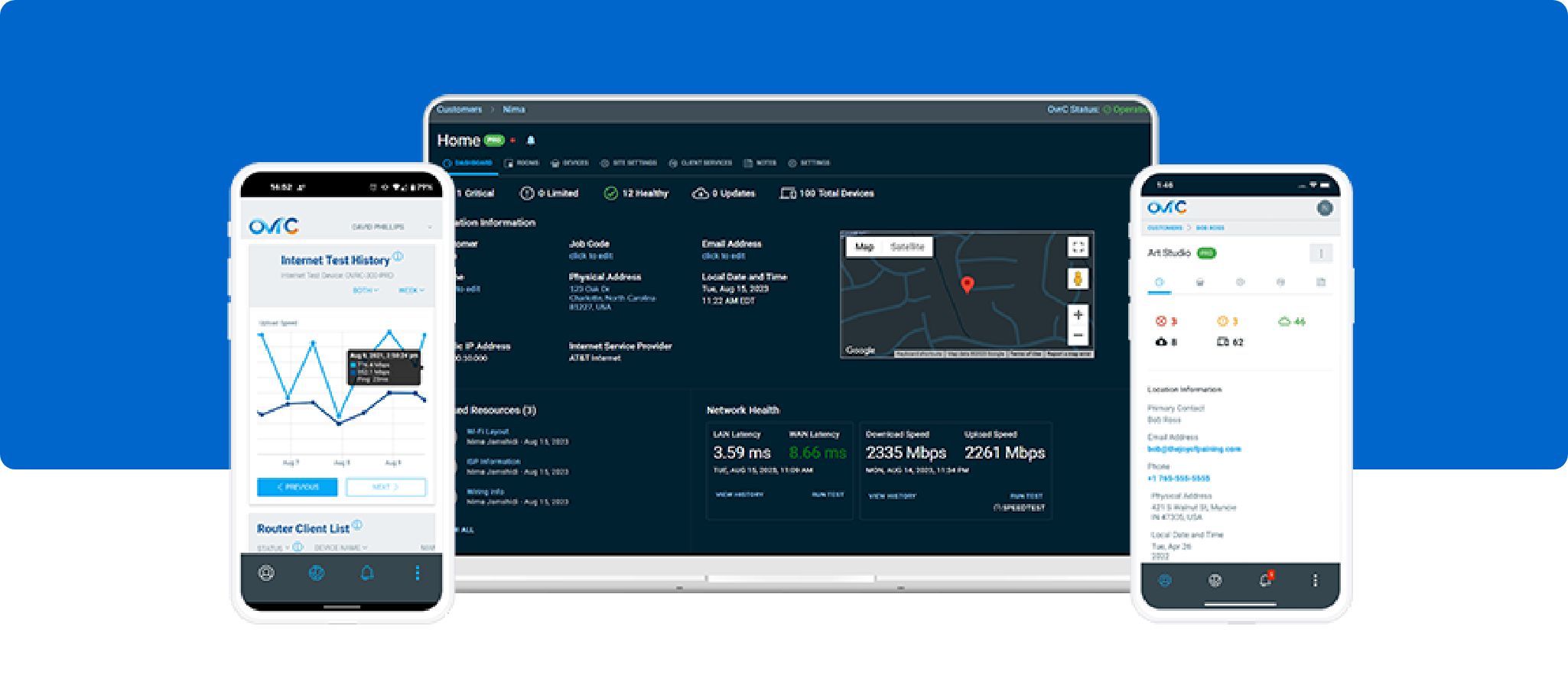
The OvrC® Advantage
Streamline and scale your team’s deployment and troubleshooting capabilities while elevating your customer’s experience with our free, cloud-based OvrC platform. Configure, update, manage, and support entire networks (even multiple projects) remotely and more efficiently with OvrC.
Greater Efficiency & Visibility
With OvrC Pro built into every Araknis® router and OvrC enabled on every switch and access point, you’ll have extended visibility and access to the entire network of IP devices, including non-Snap One™ products, all within the same platform. You get access to enhanced system health, troubleshooting capabilities, and diagnostic data that makes remote network support easy and eliminates unnecessary truck rolls. Streamlined configuration and device management tools will help reduce tedious tasks so your technician’s time can be put to better use.
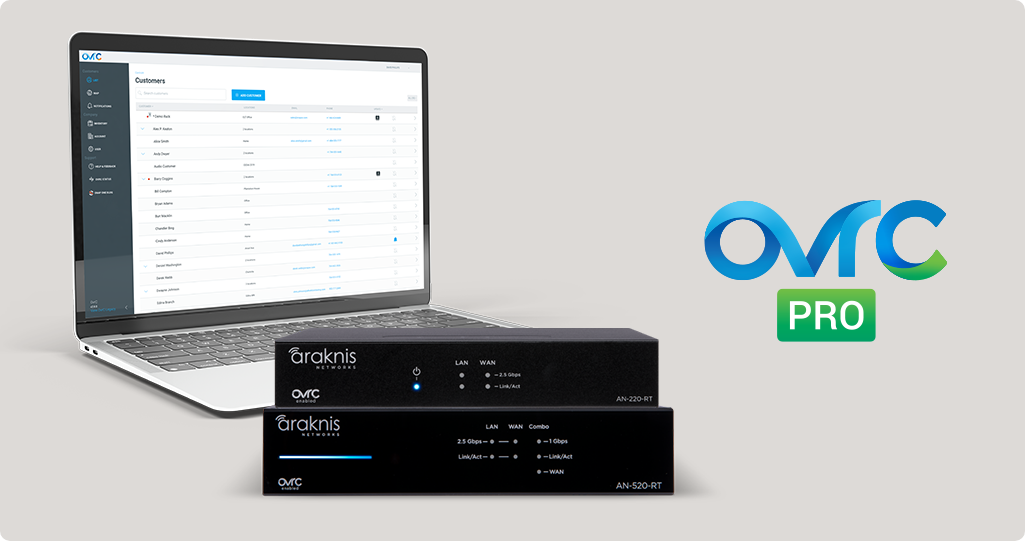
The OvrC Pro Experience Starts with Araknis Routers
Every Araknis router comes with OvrC Pro, enabling you to monitor and manage the device itself and extend those capabilities to the entire network. OvrC Pro provides full visibility of all connected devices, so you can tackle common network configurations and troubleshoot issues remotely, without rolling a truck. Included is a powerful suite of diagnostic tools that provide detailed network health information, WAN/LAN latency and speed tests, access to Local UIs of connected devices, and much more.
OvrC Enabled for Enhanced Management, Monitoring, and More

Switches
OvrC provides fast, and full configuration of each Araknis switch enabling you to fully configure each switch and get complete visibility of the wired network. Reboot an entire switch or individual ports on PoE-capable models, plus get detailed port-level stats, link speed, power consumption, and data sent and received – all without rolling a truck.
Access Points
OvrC provides fast, and full configuration of each Araknis access point, plus comprehensive Wi-Fi management for easy configuration and management of all access points on the project, saving hours of valuable setup time. With OvrC, you can discover and configure all connected access points from a single dashboard and push SSID, roaming, and radio settings simultaneously. You can also see which clients are connected, monitor throughput, get details into devices that have fallen offline, and view upload and download history.
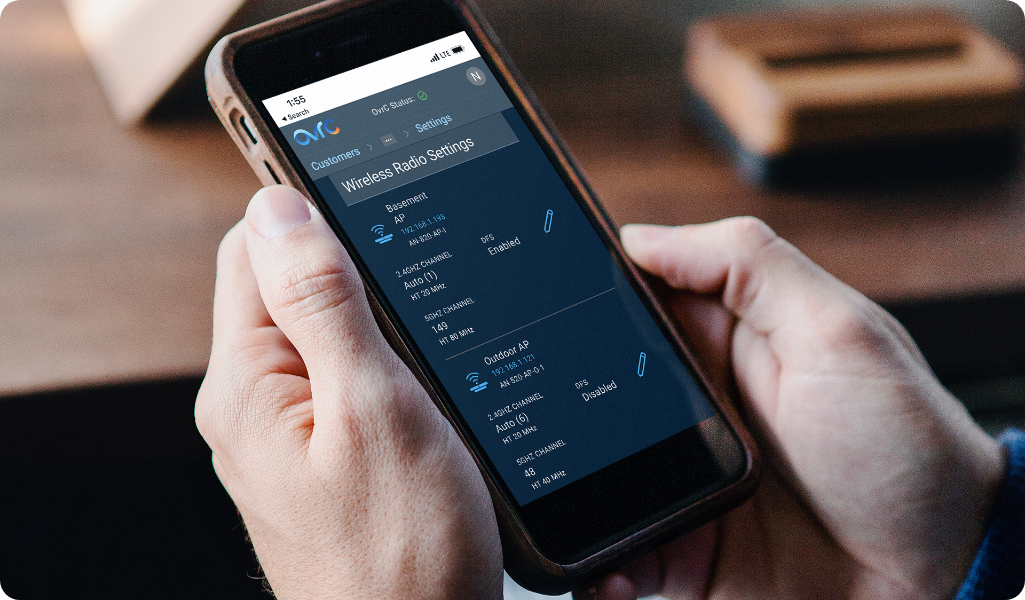

OvrC: The Custom Integrator’s Choice
OvrC is the industry leader in cloud-based remote management and monitoring enabling streamlined configuration and operational efficiencies that can help your team scale while delivering best-in-class customer support.
More OvrC features:
- Perform software and firmware updates for OvrC Enabled devices remotely (includes Control4 OS)
- View the number of online devices and get notifications when devices fall offline
- Light CRM capabilities so customer contacts can easily be shared within the integrator’s organization.
- Fast access to linked resources like project documents, photos, and other files and notes that help integration teams communicate and be more effective.
OvrC Connect for Your Customers
Empower your customers to fix common issues on their own with the OvrC Connect app. You can customize their experience from your OvrC portal and even include your contact info so they know how to get in touch.