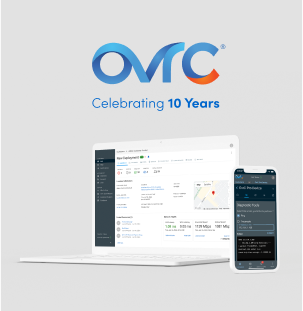Let Experts Do The Work For You Analytics is a powerful tool when it’s set up correctly – but it’s tough to learn a new specialty on the fly. In order to save you extra install time and possible frustration, Visualint offers a free service called Virtual Technician, where our professionals remotely configure these analytics for you.
Virtual Technician Benefits
Our Custom Two-Phase Process
Even if you’ve bought Visualint before, you might not know just how much Virtual Technician can do. Through an inclusive two-phase process, you’ll give us personalized information about your install and customer needs, and then we’ll implement that into a custom-designed analytic configuration.
Minimize Install Time & Troubleshooting
By using our Virtual Technician services, you’re ensuring your customer will get the most out of their equipment—and that you’ll get everything you paid for. No more worrying about extensive troubleshooting or trying to become an analytics savant.
No More Crying Wolf
Virtual Tech setup cuts down on false positives by up to 90%. Thanks to this precise analytic configuration, you or your monitoring partners will always know the best way to respond to an alert.
How does Virtual Technician work?

1. Purchase a product which includes the Virtual Technician service.
You should see Virtual Technician in the title of each product page.
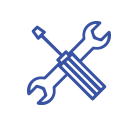
2. Complete the physical install and connect all devices to the network.
Deploy your techs to install your equipment so it’s ready for remote support.

3. Contact support and verify remote accessibility.
Call 877.353.4713 to talk to one of our specialists.
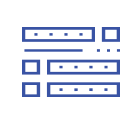
4. Let us know how your devices should be set up.
We’ll need camera IP addresses, DDNS names, analytic zones, customer emails, and other setup details.*

5. Once setup is complete, review the system with your customer.
Be sure to let us know within 30 days if you need any final adjustments.
*Port forwarding may be required for some devices.
Make Sure You Call VT
Once you’ve installed your cameras, don’t forget to call VT. Contact SnapAV Technical Support at 866.424.4489 to set up your Virtual Tech appointment. Or download our Virtual Tech PDF to learn more about the Virtual Technician process.
How does Virtual Technician work?

1. Purchase a product which includes the Virtual Technician service.
You should see Virtual Technician in the title of each product page.
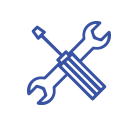
2. Complete the physical install and connect all devices to the network.
Deploy your techs to install your equipment so it’s ready for remote support.

3. Contact support and verify remote accessibility.
Call 877.353.4713 to talk to one of our specialists.
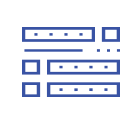
4. Let us know how your devices should be set up.
We’ll need camera IP addresses, DDNS names, analytic zones, customer emails, and other setup details.*