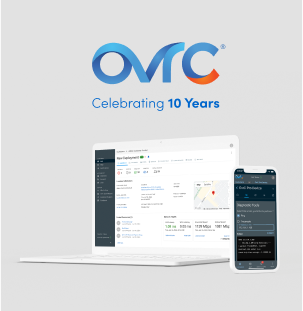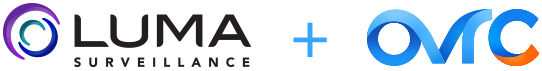
OvrC enables you to fully deploy and configure an entire Luma system in a fraction of the time. Adjust event and image settings in real-time using a live video feed setup, send firmware updates, troubleshoot the system, and more all from OvrC’s easy-to-use interface. Together, Luma and OvrC help you configure, support, and troubleshoot surveillance systems – both on-the-job and remotely.

Complete Configuration with OvrC

Multi-Site Management
Easily manage who sees what—across every site and user. Designed to simplify complex installs, enhance privacy, and give dealers a powerful way to stand out.
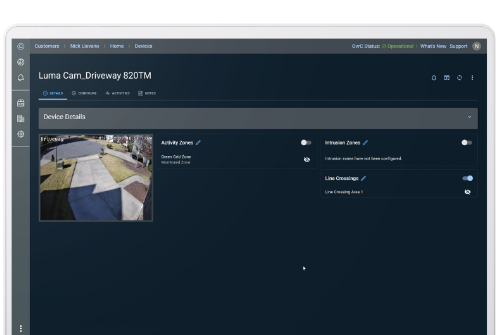
Comprehensive Camera Set-up
Say goodbye to the hassle of navigating local UI to configure or change settings. Now you can configure all Luma cameras directly in OvrC. Activate cameras, set up events, configure AI settings, and more—all through one simple-to-use dashboard, which can save hours of technician time on the job.
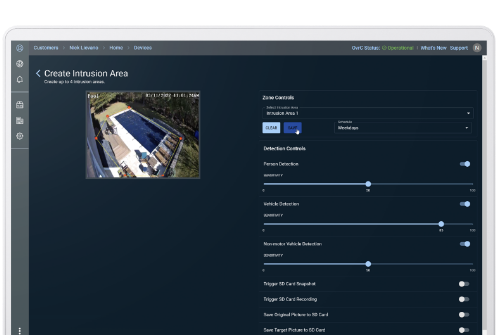
Configure AI Events
Every client has their preferences, with OvrC you can set up and modify AI events for clients. Add or remove event alerts like vehicle detection and customize each camera to your client’s liking.
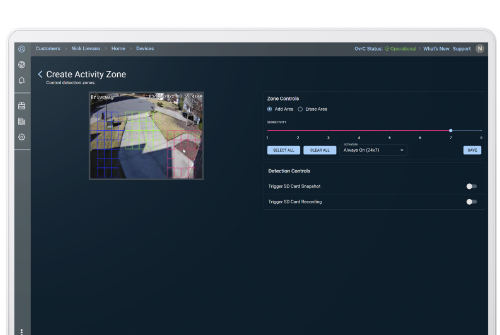
Activity Zones for Important Notifications
Using OvrC you can configure camera activity zones, sensitivity, and schedules . This is a great way to reduce false notifications, so your clients are only notified of important activity.
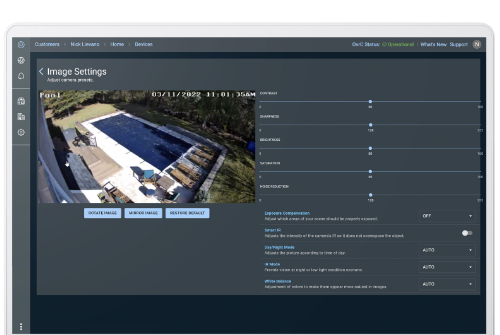
Image Settings
Tune the image for the best video quality right within OvrC. Adjust camera settings like resolution, contrast, brightness, flip or rotate, IR, Day/Night modes, and more!

Real-Time Notifications & Information
When you use OvrC with Luma you can identify and resolve issues before your clients even realize there are any. Receive an alert if a device has fallen offline then pull up the real-time status of the device, examine information, pinpoint faulty camera connections, investigate NVR and DVR recorder status, and more.