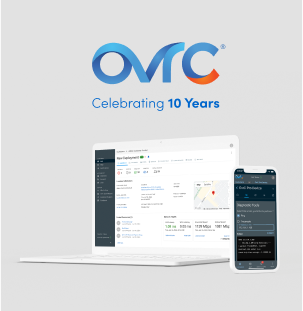The Luma View™ Video Management System (VMS) is a free downloadable client application that connects local workstations to large residential and commercial projects, including those with multiple job sites utilizing Luma X20 products.
Luma View Video Management System
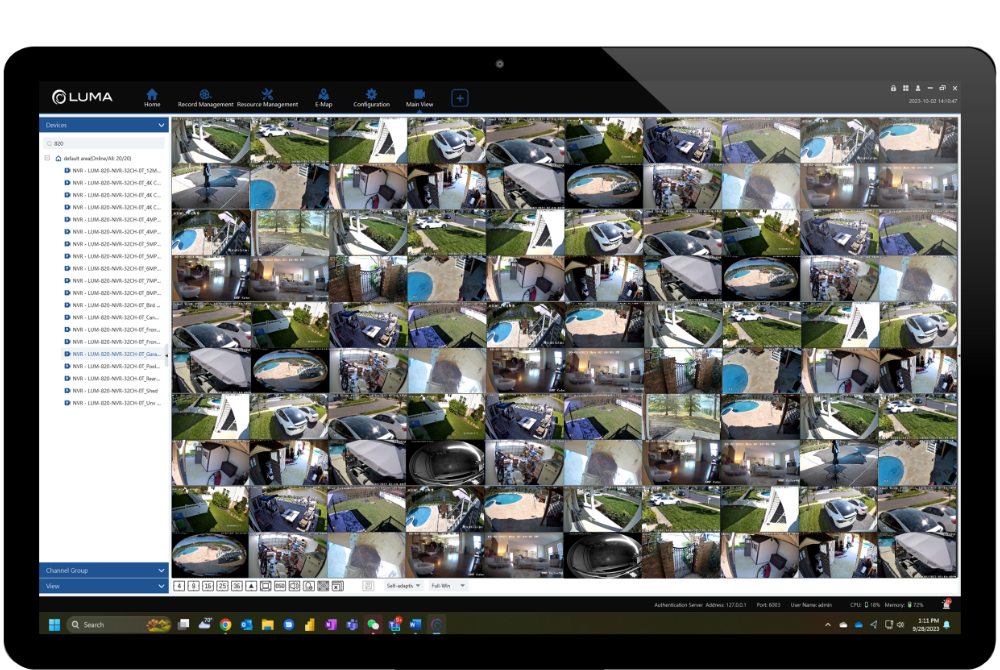
Advanced Viewing Capabilities
Customize the grid view with up to 100 streams for viewing live video, playing back events, and retrieving video snippets or event snapshots. Events can be viewed from local on-site storage through an NVR or microSD card on the cameras.
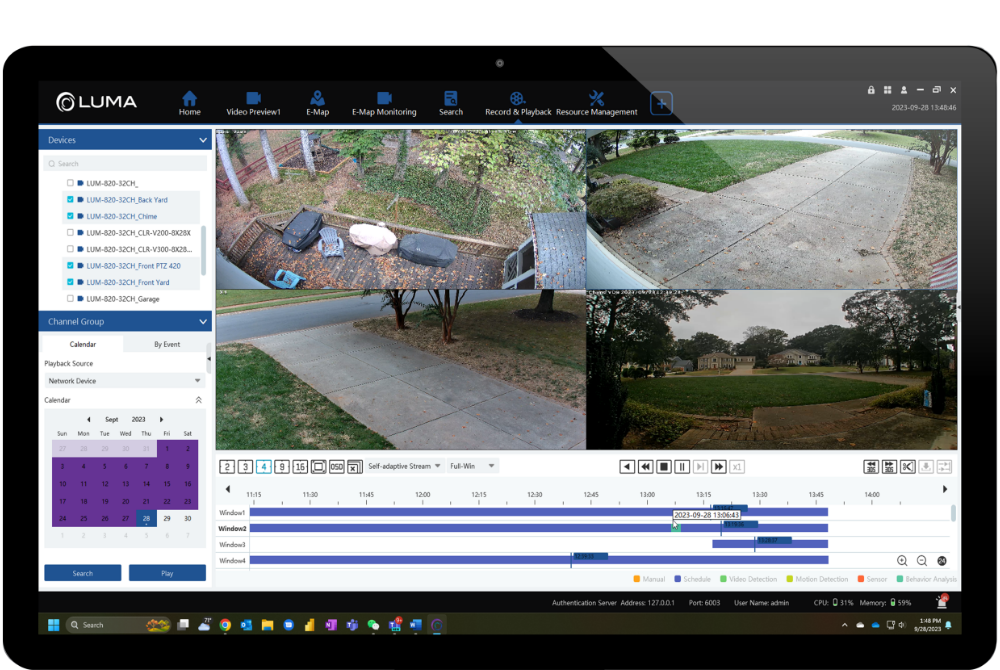
Easy Event Filtering
By utilizing the AI technology in X20 cameras, your clients can filter searches by event types, date ranges, and on multiple cameras, making it easier to locate and view important moments that are captured throughout the day.
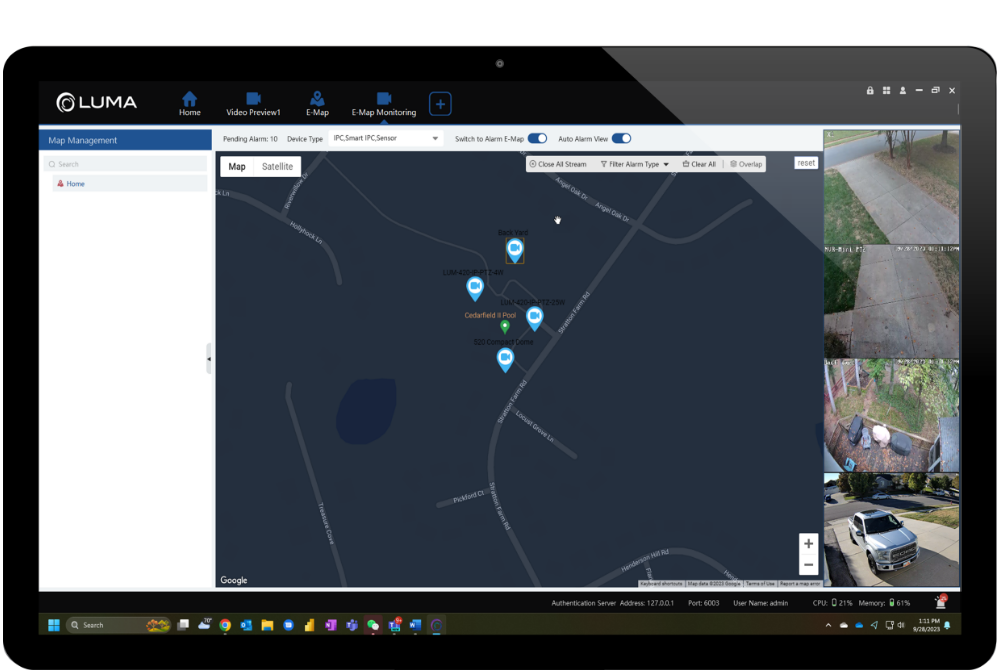
Suitable For All Projects
The Luma View VMS is ideal for multi-site surveillance projects where your customer needs to monitor and manage surveillance when using multiple cameras. They can also create location maps with real-time event alerts for every site. The Luma View VMS can be used in both residential and commercial applications. Manage access to Luma View VMS with user-restricted rolls and permissions for any camera or location.
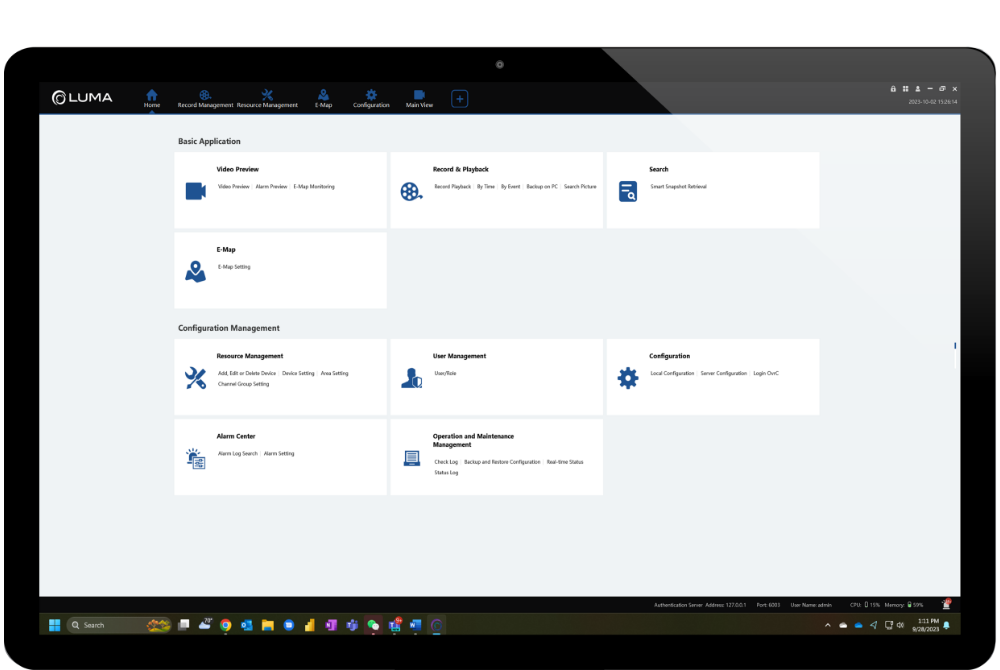
Streamlined Setup for You and Your Customers
The Luma View VMS is easy for you to set up, and just as easy for your clients to customize. Just install the desktop program and create a high-level administrator account. Adding cameras and NVRs is made simple by using your customer’s OvrC® Connect account login information.
Compatibility

Optimized for the Luma X20 Family
Luma View VMS works with all Luma X20 cameras and NVRs supporting up to 256 cameras and offering full-resolution streaming without browser plugin requirements.
Get It Now
Luma View VMS is a desktop application and does have system requirements to run properly. Check out our user manual for more information. Luma View VMS is currently only available for Windows systems and additional compatibility is being developed.