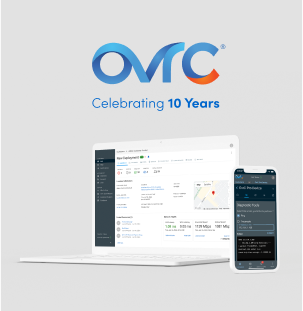SunBriteTV Installation Guide

Why Choose an Outdoor TV?
Adding a TV to an outdoor space can take outdoor entertainment to the next level. But not just any TV can do the job. Using an Indoor TV is not designed for outdoor use, and using one outdoors is not only unsafe, but promotes failure of the unit, and voids the warranty. SunBriteTVs are designed for use outdoors, and are built to last, making them the professional choice for outdoor living spaces.

Which Model Should You Choose?
You already know that a SunBriteTV is the best choice for an outdoor system, but there are many models available. Which one's the right one? Use this guide to help you choose the correct SunBriteTV for your customer and get it installed quickly and easily with minimal headaches.
You'll first want to consider where the TV till go. Currently, SunBriteTV offers Signature and Pro models. The Signature series is a durable, ultra slim design that is sealed, weatherproof, and perfect for areas away from direct sunlight. With a display 2x brighter than an indoor TV, it's easy to see why it's the best-selling TV in the market.
The Pro model is equipped with anti-glare glass, an ultra-bright display, and fans for cooling and heat redistribution, making it the best choice for areas affected by direct sunlight.
SunBriteTV Model Comparison Chart
| Veranda Series | Signature Series | Pro Series |
|---|---|---|
| Ultra slim | Ultra slim | Anti-glare protective glass |
| Completely weatherproof | Completely weatherproof | Multi-fan heating and cooling system |
| Outdoor TV for fully shaded areas | Outdoor TV for partially shaded areas | Direct Sunlight readable |

Choosing a Mount
Choosing the right mount is just as important as choosing the right TV. Why invest the time and effort choosing a proper outdoor television only to install it with a mount meant for the indoor use? Consider that indoor mounts
All SunBriteTV mounts are designed for outdoor use exclusively with SunBriteTVs. Made with materials and hardware that resist corrosion, these mounts stand up to the elements and fit perfectly, offering the best support available for a SunBriteTV.
- Make sure there is enough clearance for the TV and soundbar attachment (if using one) before installing the mount on the wall.
- Articulating mounts are recommended when space allows for easier access when servicing.
Content and Connections
Now that you've decided on the SunBriteTV model to install, it's time to think about how to get content to it. There are a few recommended ways to go about it: an HDBaseT extender, local media streamer wireless connection, or via direct HDMI cable connection.

HDBaseT Connections
HDBaseT extenders add distance to HDMI signal transmission, adding flexibility to your system design. Binary 540 series extender pairs can transmit a signal up to 330 feet. Please note that 4K transmission up to 330 feet requires Cat6a/7 or above. Using shielded cable provides protection against ESD and surge.
Install the receiver of the extender pair nearby the TV (or in the rear media compartment if it fits) and connect via HDMI cable. Ensure the receiver is located within 1-3 meters of the TV in a place that is safe from outdoor conditions. Refer to the device fit guide below.

HDBaseT Installation
- The receiver of the extender pair must be installed within 1-3 meters of the TV in a place that is safe from outdoor conditions, if the device fits, place it in the rear compartment. Refer to the device chart below.
- Connect the receiver to the TV via HDMI cable.
- Connect the receiver to the transmitter via Category cable.
- Connect the Transmitter to the source via HDMI cable.
Rear Compartment
All SunBriteTVs feature a rear compartment that is designed to shield all component connections from the elements. The Pro Series has an insulated and ventilated rear compartment large enough to house a single media device.
Several devices can be connected to the HDMI port and stored in the rear compartment of a Signature or Pro Series TV.
Fit Guide
| Signature Series | Pro Series | |
|---|---|---|
| Extender Pair | No | Yes |
| Chromecast | Yes | Yes |
| Amazon Fire TV Stick | Yes | Yes |
| Apple TV | No | Yes |
Check the specifications for exact dimensions for an extender pair to ensure they fit completely in the rear storage compartment, and be sure to account for any cable clearances. For example, the B-540-EXT-330-RS-IP dimensions are 6.25" x 3.1" x 1.3". The Pro Series rear compartment dimensions are: Opening - 8.925" x 12.5" x 3", Interior - 10.5" x 18.3" x 2.1".
Note: The Signature compartment is not ventilated, so take peripheral device heat output into account before opting to place one within this enclosure.
HDMI Direct Cable Connection
All SunBriteTVs are HDMI compatible, so you'll have to consider the distance from the source to the TV if you opt for direct point-to-point HDMI connections. Note: Always choose the shortest cable possible to ensure best performance.
B6 (Active) and B5 cables offer a wide variety of cable lengths for any type of point-to-point installation. B6 Active cables (B6A) are designed for directional point-to-point connections. B5 Series cables are designed for bidirectional point-to-point connections.
VersaBox
If the TV is located on the outsid wall of the house, place the VersaBox within 3 to 9 feet in a place that is safe from outdoor conditions, as the VersaBox is not waterproof. If it is necessary to drill a hole through a wall for cable connections, ensure the hole is properly weatherproofed. See installation tips >>.
If installing an extender pair, consider placing the receiver end inside a VersaBox. A VersaBox can store several components such as the extender receiver, a network switch, WattBox, or an additional media players all in one convenient place nearby the TV.

Control
IR Control
All SunBriteTVs have a built-in IR receiver on the front panel and ship with a waterproof remote that may be used for initial setup. Each TV also features a rear IR receiver inside its weatherproof compartment, enabling an IR flasher to be applied for discrete control.
Learning or all-in-one remotes can be programmed to control the TV. If you do not see SunBriteTV listed as an option on your third-party remote, please note that SunBriteTV supports SONY TV universal remote codes. A full list of IR codes can be found on the TV's support tab.
RS-232 Control
The RS-232 port provides robust discreet control from third party systems. For a detailed command list and connector pinouts please consult the TV owner's manual, which can be found on the TV's support tab.
View RS-232 Codes >>Installation Tips
Take the following tips into consideration to help the day of go as smoothly as possible.
- If any holes need to be drilled to route cables, plan accordingly for clean execution and finishing.
- Outdoor electrical outlet covers are a great way to create clean looking holes for cable entry, and are available at any hardware store.
- Make sure the cover is outdoor rated, shallow so it doesn't obstruct the mount, and is able to allow cables to pass through the plate and still remain waterproof.
- A corded masonry drill must be used when drilling through brick or stone walls. Do not force the drill, and drill only slightly larger than the cable being passed through the wall.
- Install the waterproof wall plate (using stone mason screws if necessary), ensuring the hole in the plate lines up with the hole to be drilled in the wall.
- After sending the cable(s) through the wall and wall plate, and connecting to the TV and devices, ensure a proper drip loop is set with the cable so water does not enter the TV, than insert silicon into the hole around the wall plate to ensure water is not able to get into the hole.

- If using an extender pair, check our Fit Guide to ensure that the receiver fits in the rear compartment of the TV before installation, otherwise, consider installing a VersaBox and placing the receiver and any related components inside.